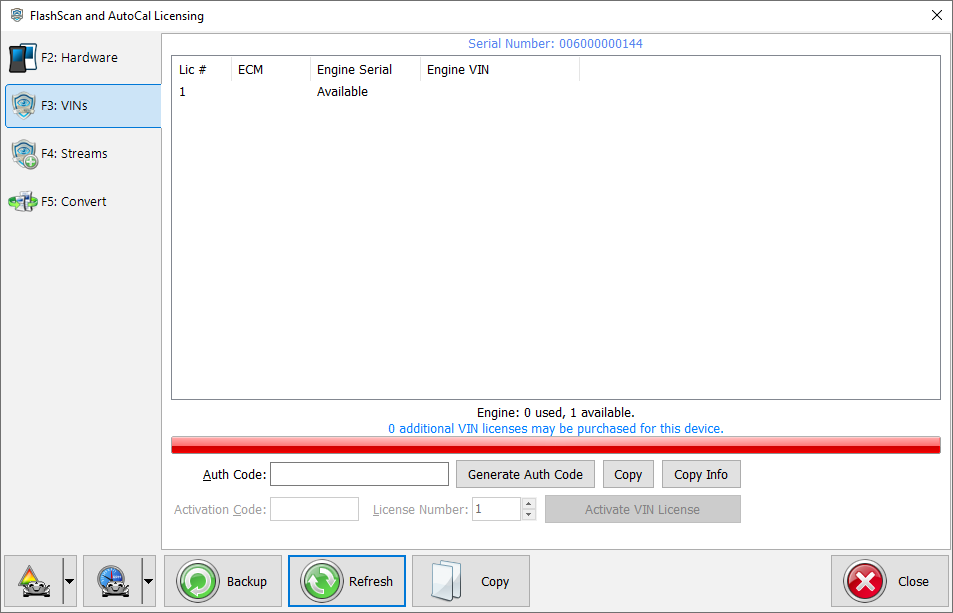EFILive VIN License
CA$165.99
In stock
SKU
EFILive VIN License
Flashscan V2 and Autocal customers may purchase additional VIN licenses to tune extra controllers. Additional licenses may be purchased up to a limit of 221 per FlashScan V2 and Autocal device.
Instructions for Serial and Auth:
- Connect your FlashScan V2 or AutoCal V2 device to your PC.
- Start the EFILive Scan and Tune application.
- Click the F7: Licenses button in the left-hand pane.
- The serial number will be shown in the Serial Number field.
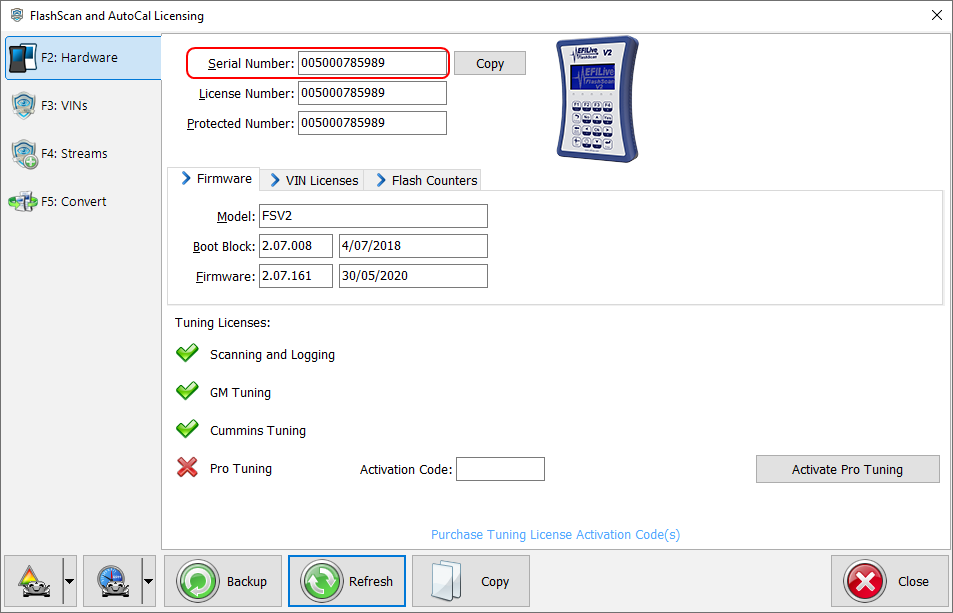
- Click the F3: VINs button in the left-hand pane.
- Click the [Generate Auth Code] button. The Authentication Code will be shown in the Auth Code: field. Note: An Auth Code is not applicable to a Scan Only product, only devices with a Tuning Option license.
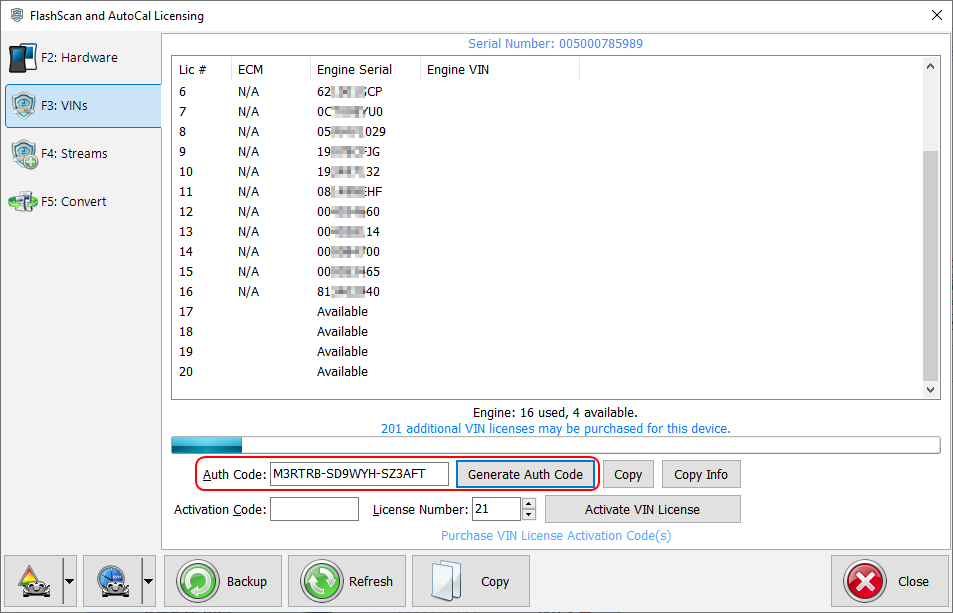
- If generating the serial and auth-code to place a VIN License order, the number of additional VIN licenses that may be purchased for the device must be greater than zero. Where available license slots is zero, customers will be unable to generate an Auth Code to order VIN Licenses until the VIN License slot count is increased. Tuners manage maximum VIN license slots for their AutoCal customers.